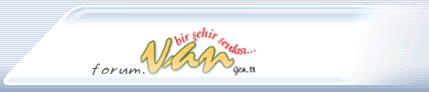Raxco PerfectDisk 2008 Build 64 Professional
Raxco PerfectDisk 2008 Build 64 Professional

PerfectDisk, dünyanın en popüler, tam disk birleştirme ve iyileştirme (optimizasyon) çözümü sunan yazılımıdır. Disk birleştirme, iyileştirme ve boş alan sağlama konusunda oldukça başarılı ve kendisini ispatlamış olan yazılım, kullanıcıların bilgisayarlarında sorunsuzca kullanacağı ve bilgisayar sistemlerini en iyi seviyeye çıkaracağı bir yazılım olarak karşımıza çıkmaktadır. Birleştirme hızı, kontrol ve kolaylık sağlamadaki başarısı, kullanıcı arayüzü, yazılım esnekliği ve desteklediği sistemlerle, bilgisayar ve kullanıcılarına yardım etmek için geliştirilmiştir. Kendiliğinden birleştirme ve iyileştirmeden yararlanan yazılım, bilgisayarları daha hızlı hale getirip, iyileştirerek sağlıklı bir yapıya kavuşturmaktadır. Windows için Microsoft tarafından onaylanan yazılım, bugünün en geniş disk sürücüleri için tasarlanmıştır. Yazılım, kullanıcılara komut merkezi yönetimiyle tam yönetim ve kontrol sağlamakta ve bilgisayar sistem başarılarısını artırmaktadır.
Yazılım, sistemde sanal olarak her dosyayı iyileştirerek, birleştirme için en geniş çözümü sağlamaktadır. Tüm meta bilgisini içermekte, dosyalar ve dizinleri numaralandırmaktadır. Yazılım hızlı birleştirme koşullarını, sürücüler ve azaltma kaynağı kullanımını iyileştiren, akıllı yerleştirme (Placement) teknolojisinin patentini kullanmaktadır. Kullanıcılar için geniş seçeneklere sahip olan yazılım, sabit sürücü biçimlerinde de günümüzün tüm koşullarını yerine getirmektedir. Desteklediği sabit sürücü biçimleri arasında; NTFS/FAT16/FAT32/RAID ve SAN bulunmaktadır.
Özellikler:
# Microsoft tarafından onaylanmıştır.
# Yazılım komut merkezi, en sağlam disk birleştirme ve iyileştirme yönetim/yöntemini kullanmaktadır.
# Tam yayılma sağlama, yapılandırma, yönetim ve girişim için kullanıcıyı bilgilendirmektedir.
# Sabit sürücüleri bölme, iyileştirme işlemlerini tam ve eksiksiz yerine getirmektedir.
# En geniş bloklara sanal pekiştirme için sanal onarma teknolojisini kullanmaktadır.
# Yazılım, her şeyi kendiliğinden yapmakta ve kullanıcı için sihirbazlar yol göstermektedir.
# Hızlı ve etkili bir işlevselliğe sahiptir.
# Aktif dizinle tam bütünleştirmeyi sağlayan yönetime sahiptir.
# Mükemmel zamanlama ve eşlik kabiliyetleri, iyileştirmeyi artırmaktadır.
# Tam-özel komut satırı seçmeleri (Yerel ve ağ) üzerinden işlem yapabilmektedir.
# Çevrimdışı olarak çalışma kabiliyetine sahiptir.
# NTFS/FAT16/FAT32/RAID ve SAN sabit disk biçimlerine destek vermektedir.
Yenilikler:
# Kumanda panelinden merkeze kontrol sağlanmıştır.
# Otomatik pilot ile yazılım performansı artırılmıştır.
# Sanal ve geniş onarma teknolojisi ilave edilmiştir.
Raxco Software, the leader in disk defragmentation, now provides the power of enterprise defragmentation for desktop and laptop users with PerfectDisk. PerfectDisk's easy to use interface and powerful defrag engine were designed for users who do not require the capabilities of network defragmentation and advanced features for the enterprise.PerfectDisk is a software that helps you to defrag disks. If you want to optimize your computer to run faster and perform better so you can do more – whether work or surfing the Web – and don't run in a networked environment like many companies, then PerfectDisk is for you.
Delivering a unique set of easy-to-use features and benefits not found in any other solution, PerfectDisk® 2008 will make your computer run like new. Work and play faster - and smarter. PerfectDisk makes everything you do on your computer faster - so you can be more efficient at your work or play. PerfectDisk 2008’s patented SMARTPlacement™ optimization is paired with its exclusive single-pass defragmentation and Space Restoration Technology™ to maximize PC and laptop performance. All controlled and automated according to your unique requirements through AutoPilot Scheduling™ or StealthPatrol™ unattended background processing.
PerfectDisk 2008 provides new and enhanced features and easier navigation for home users, SMB (Small and Medium Business), and enterprise users. There is better performance on very large drives, scheduling and automatic defragmentation enhancements, reduction in system resources used, improved reporting and manageability, full 64-bit support, and many more exciting new features and enhancements.
Management of PerfectDisk 2008 in network environments is improved with easier integration with Active Directory Group Policy as well as the new PerfectDisk 2008 Command Center.
Key Features:
• Microsoft Certified. Ensures PerfectDisk 2008 meets Microsoft-specified availability, reliability, security, and supportability guidelines that result in a better and safer user experience.
• Patented SMARTPlacement™ Optimization. PerfectDisk 2008's SMARTPlacement™ optimization strategy results in faster subsequent defragmentation runs and faster boot times because many of the files on the drive do not need to be moved at all, since they are placed according to users unique usage patterns. Typical defragmenters waste resources by constantly moving all files around on the drive during every defrag pass.
• Space Restoration Technology™. PerfectDisk 2008's exclusive Space Restoration Technology provides the most complete and efficient free space consolidation available today. In a single pass, PerfectDisk 2008 creates the largest piece of contiguous free space possible. This results in less fragmentation occurring when new files are created and also improves write file access time, in addition to read file access time, which is all typical defragmenters focus on. A Consolidate Free Space Defrag option is also available which creates the largest piece of contiguous free space available. This is useful prior to creating large files or in performing partition resizing operations. It is also useful in compressing a virtual hard drive on a virtual machine, as a large amount of contiguous space will be recaptured.
• Single-pass File and Free Space Defragmentation. PerfectDisk 2008 performs a complete defragmentation of files and free space in a single pass no matter how large the drive or how badly fragmented the drive. No slowly chipping away at the problem like typical defragmenters. Once and done - and using fewer resources as well. In addition, you have a clear understanding of when your drive has completed its defragmentation.
• Complete Automation. PerfectDisk 2008's exclusive AutoPilot Scheduling automates all aspects of defragmentation. Administrators and users have complete flexibility in defining schedules to completely automate the enterprise's defragmentation. For example, schedules can be set to run daily, weekly, or only when the user's screen saver is on. If users are working, PerfectDisk will run in the background. With StealthPatrol, users can choose to have PerfectDisk only run during system idle time.
• Minimal Free Space Requirement. Raxco Software pioneered defragmentation of the largest drives with minimal free space - as little as 1% free space on a drive is required to defragment it with PerfectDisk 2008.
• Complete NTFS Metadata File Defragmentation. Because only PerfectDisk 2008 defragments all metadata, the result is a drive that is completely defragmented. Other defragmenters do not defragment all of the NTFS metadata and even more alarming, do not report on the files they leave fragmented. And PerfectDisk also provides complete fragmentation statistics for all files. You get the complete picture of the state of your drive. With other defragmenters, since you don't have statistics on all files, you're only seeing part of the picture.
• Optimized Master File Table (MFT) Placement. PerfectDisk 2008 provides a 5%-10% performance improvement over typical defragmenters because of where PerfectDisk 8 places the MFT. Microsoft has specific guidelines for placement of the MFT for this improved performance, and only PerfectDisk follows these guidelines.
• Selected Files Defrag. PerfectDisk 2008 allows users to defragment a single file, or selected files, rather than an entire drive if desired. This can be useful for users working with large files, such as videos.
• CPU and I/O Throttling. PerfectDisk 2008 provides the ability to control CPU and I/O resources. While PerfectDisk 2008 uses very little CPU resources, administrators still have the ability to throttle CPU depending on certain circumstances. Similarly, I/O activity can also be throttled. This can be useful if, for example, another application is performing large amounts of I/O.
• User-defined thresholds. PerfectDisk 2008's exclusive Perfect-Time™ user-defined threshold capability allows you to limit the amount of times PerfectDisk needs to run to only when a site-defined level of fragmentation is reached, thereby reducing unnecessary defrag runs.
• Full Active Directory Integration. PerfectDisk 2008 is fully integrated with Active Directory Group Policy Administrative Templates, allowing for comprehensive enterprise deployment, scheduling and management. This saves time with enterprise deployment and requires no training for administrators familiar with Microsoft's Active Directory.
• Optional GUI-less Installation. PerfectDisk 2008 can be installed without the user interface active, giving administrators increased control. This allows administrators to deny end users access to the PerfectDisk interface if they wish.
• Full-featured Command Line Interface. Full-featured command line support for both local and remote operations is provided. Command line support is not limited to certain commands, as with typical defragmenters. The ability to utilize all PerfectDisk 2008 commands provides administrators with even more control and allows for greater tailoring to your site's specific requirements.
• Low System Resource Usage. PerfectDisk 2008 has low CPU and memory usage, which saves computer resources, freeing them for other needs and applications.
• Automatic Shutdown After Defrag. PerfectDisk 2008 can be set to shut down at the conclusion of a defrag.
• Defragments directories, pagefile and hibernate file. No file or directory is left fragmented with PerfectDisk 2008, so you'll have better performance. No other defragmenter defragments the hibernate file.
What's New in PerfectDisk® 2008:
* A brand-new user interface. A new user interface makes it easier than ever to use PerfectDisk. Menus and toolbars have been replaced with a ribbon that organizes and presents capabilities into a set of tabs that correspond to how the product is used. The tabs on the ribbon display the commands that are most relevant for each of the task areas in PerfectDisk. New wizards are also now included, providing easier setup.
* StealthPatrol™ automatic disk defragmentation. PerfectDisk now provides the ability to automatically perform defragmentation only when your system is idle. Together with the wide range of scheduling options available with AutoPilot Scheduling, PerfectDisk 2008 provides more flexibility, automation and complete control than any other disk defragmenter.
* Improved performance and reduced resource usage. PerfectDisk has been enhanced to run even faster during SMARTPlacement defragmentation passes. The engine also now uses 15% - 20% less memory consumption than PerfectDisk 8, which results in additional improved performance.
* Selected Files Defrag. PerfectDisk's Single File Defrag has been replaced with Selected Files Defrag, giving users the ability to select multiple files to defragment, rather than the entire drive. The ability also now exists to select files from the "Most Defragmented Files" list for immediate and automatic defragmenting.
* Fragmeter. A new graphical view of how fragmented your drive is. PerfectDisk 2008's powerful bit map display of disk drives is now enhanced with a new, colorful and easy-to-view circular graphic of your drive's level of fragmentation.
* Free Space Recycler. PerfectDisk now provides the ability to easily and automatically reclaim valuable free space from your Recycle Bin, Temporary Internet Files, and duplicate text, picture, video and music files.
* Space Explorer. See a bird's eye view of the space distribution between files and folders inside your drives' directories. PerfectDisk 2008's Space Explorer also allows you to delete large files to recapture valuable space on your drive.
* Enhanced system tray icon functionality. Additional capabilities are now available through the system tray icon, providing additional ease-of-use.
* Estimated Time to Completion. PerfectDisk now provides the estimated time of day when a defrag run will complete.
* Native support for 64-bit platforms. Native support for 64-bit platforms provides improved performance and efficiency on 64-bit platforms.
* Enhanced Active Directory Integration. A new Active Directory tab is now available for those enterprises utilizing Active Directory, allowing for easy Active Directory snap-in and loading of the PerfectDisk 2008 Administrative template.
What's new in PerfectDisk 2008 Build 61:
* New Features
1. PerfectDisk 2008 for VMware is bundled with VMware DiskMount Utility.
* Bug Fixes
1. PerfectDisk works incorrectly if per-user quotas are being used.
2. Active Directory tree does not display child domains.
3. Active Directory tree does not display containers that have a slash character in their names.
4. If PD91Agent is set to manual, PerfectDisk fails to start on some machines.
5. PD Exchange still tries to compact after unmounting store error.
6. PD Exchange - Stop button is disabled during compaction of datastore.
7. PD Exchange - Compaction fails if mapped network drive used. Need to verify that UNC path is used.
8. PD Exchange - GUI does not display log entries.
9. "Maximum Duration hours" setting ignored.
10. "Do not start a defragmentation pass while on battery power" option does not work.
11. Time lag between the start time of a scheduled task and the actual start.
12. Offline schedule created without "Override drive Properties Settings" doesn't use drive property setting.
13. Problems with AutoUpdate in Windows 2000 environment.
14. Upgrade from PerfectDisk v8 to PerfectDisk 2008 migrates the date and time of last defragmentation.
15. Upgrade from PerfectDisk v8 to PerfectDisk 2008 migrates empty offline defragmentation drive settings.
16. VMware guests with linked clones or snapshots are not supposed to be defragmented.
17. Invalid file error on attempt to add a virtual machine.
18. Defragmentation of a virtual machine fails with unspecified error when it has an additional disk setup.
19. Machine goes into sleep mode during the defragmentation of a virtual machine.
20. After Analyze, Summary and Most Fragmented Files Disagree.
21. On Windows Vista, PerfectDisk periodically changes status causing Task Bar tray icon to "light up".
22. Statistics Incorrect/Inconsistent for Number Of Fragmented Files & Size.
23. Drive properties notebook opens minimized on certian screen resolutions.
24. Initial column width does not accommodate text.
Homepage -
[Bu Adresi (link) Görme Yetkiniz Yok BEDAVA'ya Üye Ol Sitemizden Faydalan....]
Размер: 56.4 Mb
 Raxco PerfectDisk 2008 Build 61 Professional
[Bu Adresi (link) Görme Yetkiniz Yok BEDAVA'ya Üye Ol Sitemizden Faydalan....]
Raxco PerfectDisk 2008 Build 64 Professional Son Versiyon
[Bu Adresi (link) Görme Yetkiniz Yok BEDAVA'ya Üye Ol Sitemizden Faydalan....]
Raxco PerfectDisk 2008 Build 61 Professional
[Bu Adresi (link) Görme Yetkiniz Yok BEDAVA'ya Üye Ol Sitemizden Faydalan....]
Raxco PerfectDisk 2008 Build 64 Professional Son Versiyon
[Bu Adresi (link) Görme Yetkiniz Yok BEDAVA'ya Üye Ol Sitemizden Faydalan....]